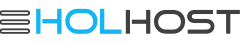To connect with SQL Server Management Studio you just need to enter your domain name (if it's pointed to our server correctly), or you can use the server host-name (see your Welcome email) under server name. Do not enter a port as it uses the default.
Then enter the username and password that you setup for your database in your Plesk panel.
If you are unable to connect make sure you have access to port 1433 on your computer or that your ISP isn't blocking the port.